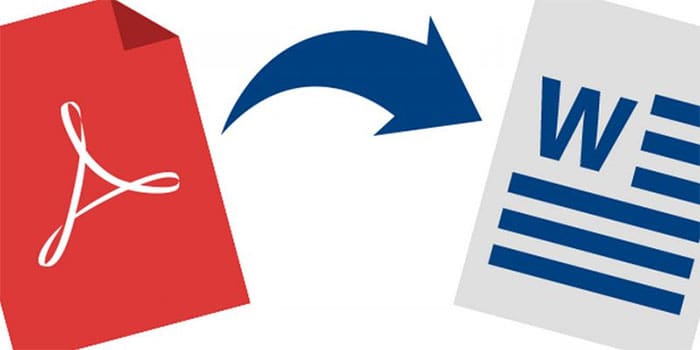Office staff receives a lot of data in PDF format — it could be data tables embedded in reports or spreadsheets that were carefully saved as PDF files before they were sent by email. But until you convert this data into a separate file, you will not be able to use it.
Fortunately, there are some great tools that can quickly and easily convert pdf to word. We collected some of them in order to make your choice easier.

Image courtesy www.apowersoft.com
Adobe Export PDF
This tool is not free, but also not too expensive – about $ 24 a year. If you use Adobe Reader, Export PDF allows you to convert a PDF document that you opened to Acrobat Reader into Excel, Word, PowerPoint, or RTF. It works well and quickly with large documents. However, it does not process scanned documents or inverted tables.
Zone PDF
Edit, create, merge, split, compress and convert pdf files with Zone pdf. It is a cutting-edge, lightning quick, and smart PDF tool. Registration is optional; sign up for an account to convert any number of files. All of the files you convert are transferred over a secure connection.
Tabula
Sometimes you need to extract tables from huge PDF files. Tabula allows you to load the entire document and select only those tables you need. You can convert one table or several at once to CSV, TSV JSON files that can be imported into Google Sheets for free, Libre Office Calc, Excel or any other program.
Cometdocs
Cometdocs works quickly and efficiently, but its special advantage is that it performs Optical Character Recognition (OCR), therefore it can convert scanned PDF files. However, it is more likely to verify the converted document with the original one to make sure everything is converted correctly.
Zanran
This British company has developed software to automate PDF processing. It is not free, but you can see its capabilities by testing a demo version if your document weighs 1.5 MB or less. You upload your PDF file, specify what format you want to convert it, give them your email address, and they send you the converted document.
Conclusion
The best way to optimize your business processes is saving time. Routine tasks should be performed by reliable software. In order to choose the best solution, follow these simple criteria:
- Security of data transferring;
- Compatibility with any device;
- Multiple functionalities;
- High quality of services;
- Clear pricing.
Create and convert PDF files in one application. PDF constructor may support the following formats: Excel, Word, PPT, JPG, PNG, BMP, TIFF, and GIF. Take care of your security. Check out if file transferring is secured via encryption.
Don’t hesitate to ask questions if you have any. Share with us the most frequent problems you face when using pdf.
This content is a joint venture between our publication and our partner. We do not endorse any product or service in the article.