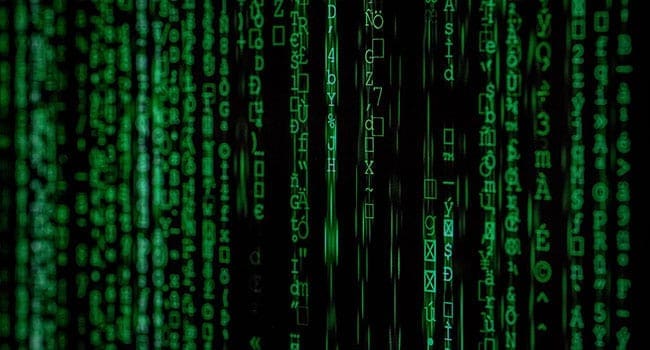Do you have a friend who insists you don’t need anti-virus or maybe that friend is you? Here, we are going to discuss this, a widely debated topic “do you need an anti-virus?” If so, what antivirus should you use? Some people argue that antiviruses are costly but you can get the best deals at WorthWagon to get yourself an antivirus program. Typically, this question is referring to Windows. So, let’s stick with only talking about antivirus programs for Windows.
Let’s start with the benefits of using an anti-virus.
- Stop virus before infection
If you download a file that has a virus and antivirus will typically stop the threat.
- Real-time protection from viruses
Antiviruses scan the websites you visit to protect you from known malicious content. This acts as a prevention mechanism to viruses.
- Scan and repair an infected PC
If you’re infected with a virus, antiviruses will allow you to scan your computer and attempt to remove them.
- Frequently included firewall
Lots of anti-viruses include a firewall, blocking any unauthorized connections to your computer. Not all programs have this but a majority does. Windows do have a built-in firewall but it’s recommended to get something better.
- It includes security features and tools
Antiviruses will offer additional features and settings designed to boost your security. Each product is different but a lot offer password managers, web plugins, sandbox programs, encryption for your files, and many other neat little features.
So looking at everything they do it seems like a no-brainer why would you ever not consider using one. Well, let’s go into some of the negatives.
- Performance Impact
Your computer may slow down even if it’s brand new, you could see a 10% performance decrease and sometimes, even more, depending on what software you’re using.
- Cost
Lots of the well-reviewed and recommended antivirus software will cost you some money. But as we said get the best deal at WorthWagon.
- Conflicts and false-positives
These are very frustrating when using an anti-virus. Never install more than one program to avoid conflicts between them and there is no way to avoid false positives. They will always make mistakes.
- Privacy invasion
This mostly applies to free services but it also applies to paid ones as well. All of your files are being scanned, the metadata and file content is reported to the company to improve their detection. So your privacy is always at the stake. Forbes actually claims in its report that AV and Kaspersky can help spies steal data.
- They may give a false sense of safety
Antiviruses can give you a false sense of safety you may want to download a potentially dangerous file assuming your software can protect you against it. But it won’t always keep you safe.
Our Thoughts
We’re huge believers that the users should be your first primary form of protection. If you download files from trusted sites and don’t install untrusted programs, you’ll probably never see a virus. However, this doesn’t mean you shouldn’t have a plan B. And, this is what we think your antivirus is for. We shall never recommend using no antivirus. Microsoft’s Windows Defender which is the default antivirus tool that comes with the system is proved reliable by many tech security experts. So if you know to browse smartly then Windows defender is the best, free, and comes with no privacy invasion.
However, if you’re not tech-savvy and you don’t trust yourself to be primary protection or you’re that guy who clicks third-party sites with infected ads then we’d recommend relying more heavily on a reliable and trust-worthy third-party antivirus.
This content is a joint venture between our publication and our partner. We do not endorse any product or service in the article.